Setting Up Password Protection for Specific Pages on Your WebX Website
-
gymtitan
-
February 29th, 2024
- Log in to your WebX Admin Panel dashboard.
- Click on Pages on the left panel menu.
- Hover to the Page that you want to set password protection.
- Click on Quick Edit.
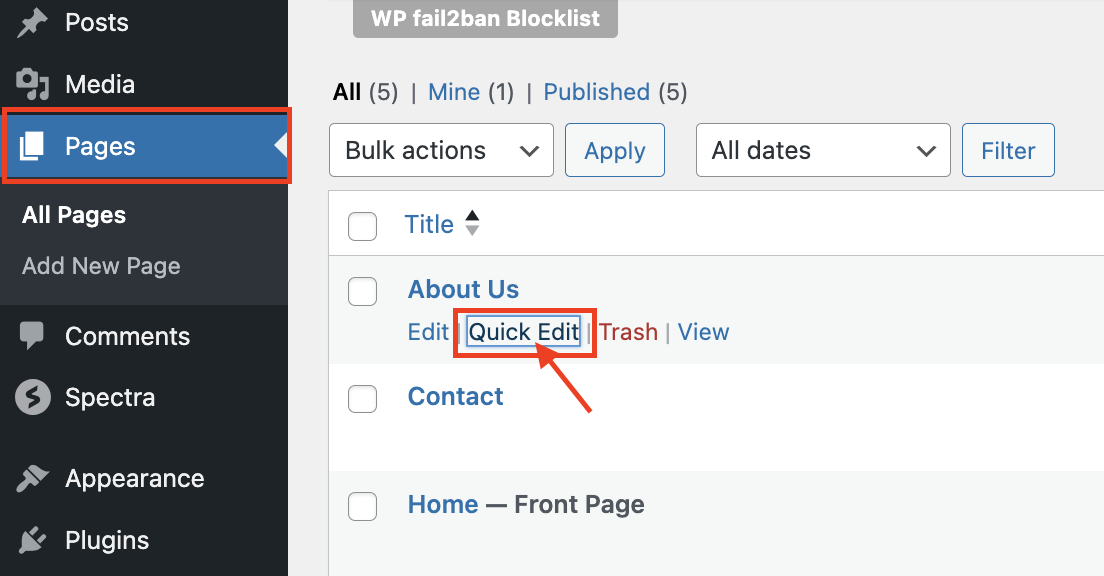
- You can Set Your Password in the Password field.
- Click Update to save the changes.

- Go to the webpage where you have set the password.
- You will now see that you need to key in Password to access the page.
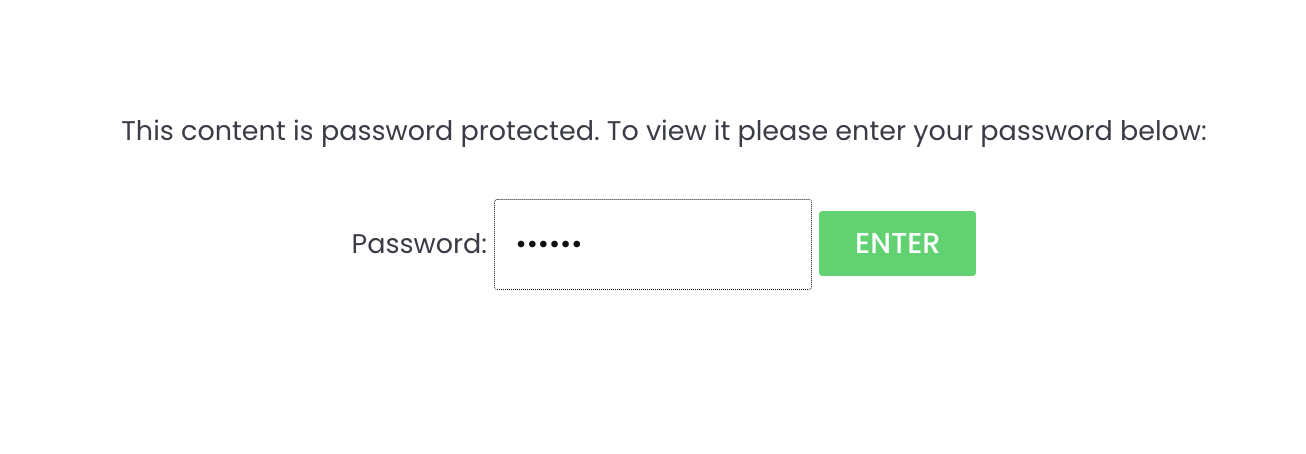
- Key in the password and click Enter.
- You will now be able to access the webpage.